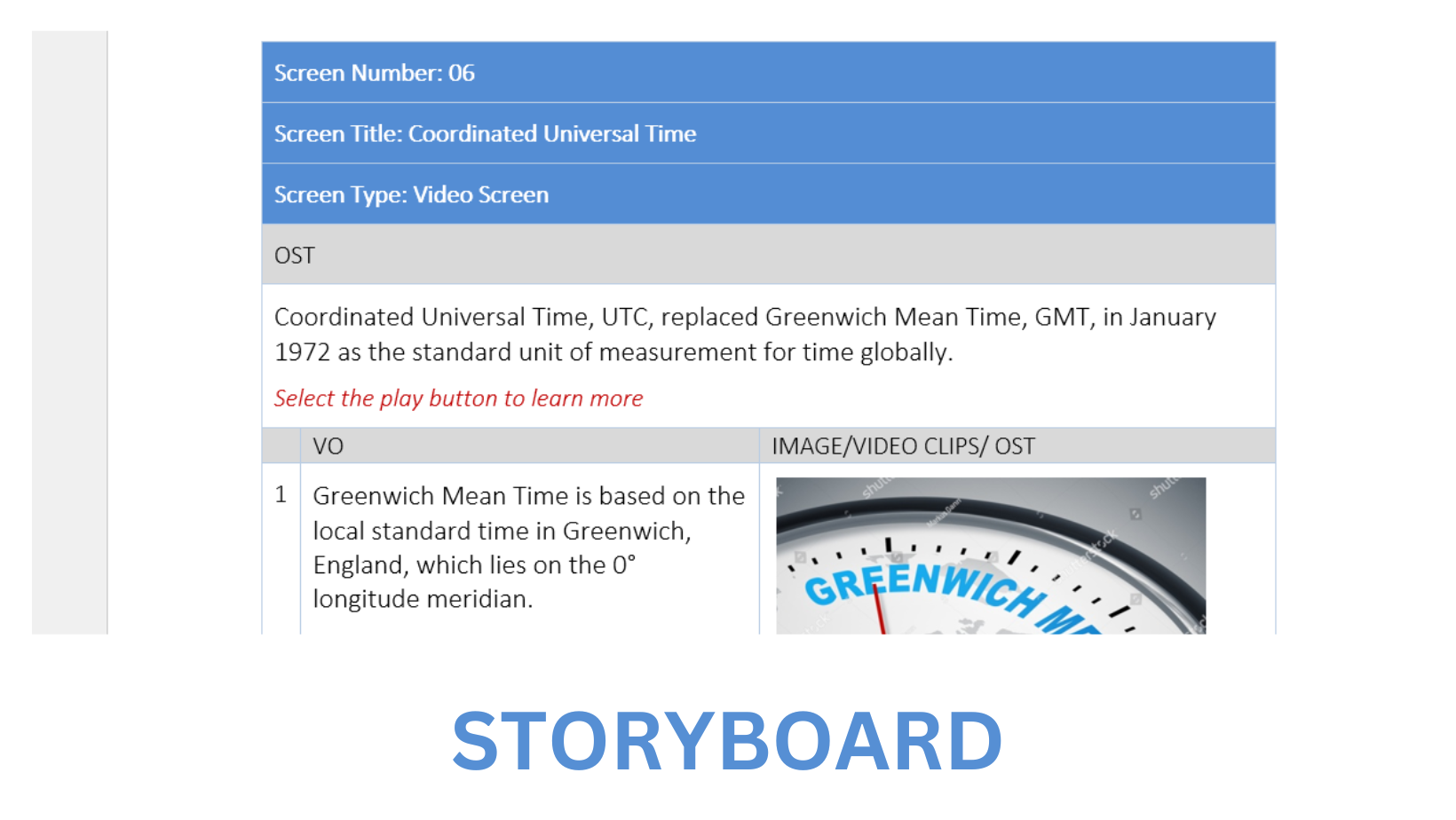
Storyboard creation services for educational modules
Parents and teachers find it hard to engage children with their lessons and to get them off their gadgets. Educational companies such as Storyboard design companies and services look for innovative ways to keep their online learners engaged in the content module and the lesson through pictures, videos, and animation. Storyboards are one such educational strategy used by Ed-Tech companies to buy their learners’ time and attention.
Storyboard creation services; what are storyboards
Storyboards are graphic representations of how the lesson unfolds, topic by topic. It comprises several pictures or illustrations in every shot along with the script so that the students understand what is happening in the scene. A storyboard can be considered a comic book version of the lesson that gives a visual representation of the text, helping the students retain the contents of the text better.
Besides images and text, storyboards can also have videos to visually guide the student across the lesson. Storyboards are exceptional tools for students who wish to engage in self-study, and they also make it easier for the teacher to explain the text contexts better for the students in the classroom session. Storyboard creation companies do a specialized job by creating engaging content which is easy as well as interesting to absorb for online learners. Storyboard creation companies do an exceptionally good job of creating great storyboards.
Advantages of storyboard creation for online learning:
For educationalists, creating a storyboard is an additional step in the traditional teaching setup. But there are tremendous advantages of preaching a lesson in the form of a storyboard.
- Teachers will be able to give their students the experience of visualizing the text, thus making it easy for them to understand the concept and retain it in their memory for a long time.
- Creating a storyboard is the first step in preparing a video lesson for your target audience. This also ensures that no concept is left and helps create stunning videos per your expectation.
- Creating storyboard lessons helps the students and teachers revise later on.
- Businesses use storyboards to preach their mission and vision, employ training, create how-to instructions, present their ideas to vendors and partners, etc. Creating such modules in the form of a storyboard will enhance better collaboration and decision-making.
- Storyboards also find extensive application in the entertainment industry, where directors can use them to plan shots for live-action videos, plan a narrative for animation, plan scenery for stage production, etc.
Process followed by Storyboard content creation companies to create a Storyboard
Creating a stunning storyboard begins with creating the project framework. The first step is to decide on the storyboard’s length, format, and structure. Here are the five steps to follow for a storyboard after the initial planning.
1. Get the script ready:
The storyboard developer has to read and understand the script thoroughly before creating the storyboard, to understand the intentions of the topic. Content has to be acquired from subject matter experts, and the script has to be drafted around the core topic.
2. Decide on the instructional design:
This is a vital step in developing a storyboard as this decides how the content will be presented to the end learner. You can present the content through storytelling, narrated infographics, and in a scenario-based approach, or a combination of these techniques.
3. Organize the content:
At this stage, storyboard developers must gather the content and the resources to work with. They should include photos, charts, graphics, and videos with the content to make the storyboard interesting and appealing.
4. Fix up the storyboard template:
There are many free storyboard templates available to download from the internet. Storyboarders can either pick these templates or create their own ones to ensure a proper script sequence.
5. Adding and sequencing content:
After fixing the script and the template, the storyboarder adds the content and arranges it in sequence on specific screens of their chosen storyboard type. They have to add the interactions, the script, the navigation, the branching pages, and the design details.
For an effective e-Learning storyboard, it is mandatory to choose a consistent storyboard template and stick to it for its entire length. It is important to add many visual elements to the storyboard to appeal to the end learners. After creating the storyboard, reviewing the contents with the subject matter experts and getting their feedback is beneficial. Above all, storyboards should combine different learning modalities in their storyboard to accommodate kinesthetic, visual, and auditory learning preferences.

Vital components of storyboards:
There are certain parameters to check in a storyboard to ensure its authenticity before publication. These components help offer a clear picture of the content for the viewers and are a must to check before publishing them.
- Visual storyboards generally follow a landscape layout.
- They should have a screen and slide number; this naming convention will help keep the learner consistent throughout the module.
- Every slide should have a name or title to keep the learner engaged with the module.
- The screen text and content should be in appropriate fonts and style and clearly understood.
- There should be a glossary at the start of the storyboard with all the technical words if your module will have more jargon.
- As the storyboard involves graphics and animation, placeholders and instructions should be given to the developer to place the content and the images appropriately.
- The storyboard should be easy to navigate, and the developer must describe the path the user will take after clicking on an element on the screen, such as the next screen, previous screen, starting a quiz, etc.
- Developer notes are a must in a storyboard, especially if the module is of a complex branching type. The developer has to understand the trigger and follow the text sequence appropriately to avoid confusion.
- Alt-text should be placed below the images used in the storyboard so that they appeal to all classes of learners.
Final Words:
Storyboards help instructional designers build courses and exceptional e-Learning material for learners. They are magnificent and can boost the e-Learning experience for the teacher and the students. Apart from the education industry, storyboards have extensive applications in the film and entertainment industries and some businesses. They can be a collaborative tool for group projects and presentations on any subject. They are useful tools for sharing ideas, planning outcomes, and being consistent in a project.